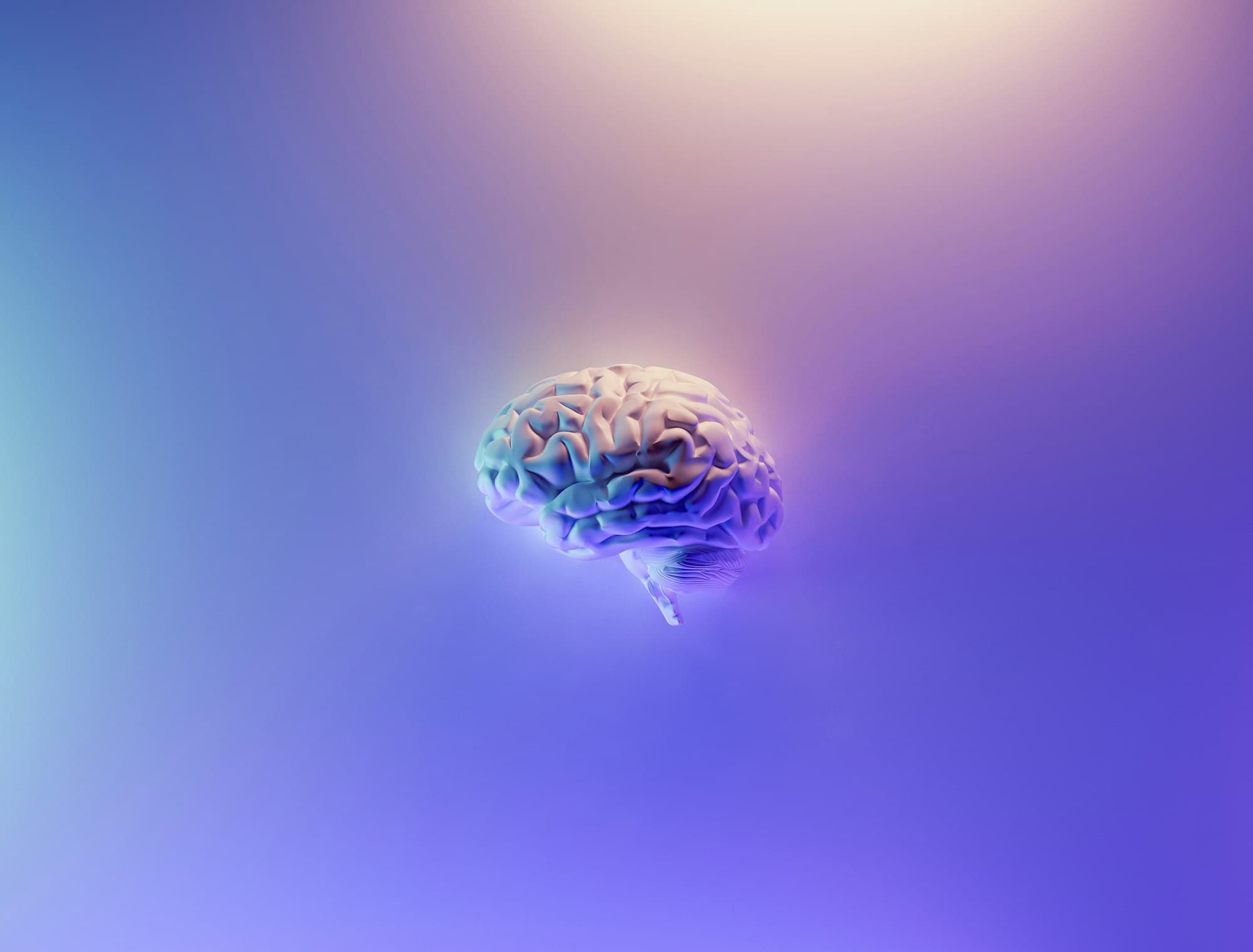
How to Build a Second Brain with GenAI: A Practical Guide for Engineering Leaders
Discover how Engineering Leaders can harness generative AI to build a "second brain." Learn to capture, organize, synthesize, and retrieve knowledge efficiently, while staying ahead in your projects.
Introduction
The idea of a "Second Brain" introduced by Tiago Forte, is about having a system outside your head that captures, organizes, and retrieves knowledge. This is very helpful for Engineering Leaders who handle multiple projects, different stakeholders, and constant context switching. Instead of losing key details in emails or scattered folders, a second brain gathers everything in one place. It also frees up mental energy so you can focus on making better decisions rather than hunting down old notes or repeating the same information.
Generative AI makes this approach even more powerful. AI can handle large volumes of data, create quick summaries, and connect different pieces of information. This speeds up decisions and helps the team stay on the same page. Many tools are already available, such as Notion AI and Confluence AI for documentation, Otter.ai and Fireflies.ai for meeting transcripts, and GitHub Copilot and Cursor for quick code insights. These solutions make it easier than ever to build a second brain that supports both managers and teams.
The Core Pillars of Building Your Second Brain
Building a second brain revolves around four steps: Capture, Organize, Synthesize, and Retrieve. Each one helps you turn scattered information into a well-structured, AI-enhanced knowledge system.
1. Capture
Gather and store all key information in one place
What to Capture
Meeting notes, design docs, emails, chat transcripts (Slack or MS Teams), code snippets, and bug reports.
Recommended Tools
- Meeting Transcription: Fellow, Otter.ai or Fireflies.ai can automatically record and transcribe meetings. Zoom also has built-in AI transcription if you have the right plan.
- Browser Clippings & Research: Evernote Web Clipper or Notion Web Clipper help you save articles and documentation.
How GenAI Helps
- AI can add tags for meeting dates, participants, and key topics.
- Some tools, like Fireflies.ai, create bullet-point summaries so you spend less time writing.
**2. Organize**
Structure and categorize your information for easy access
Folder Structures vs. Tagging
- You can stick to a folder hierarchy with Google Drive or Confluence or Notion.
- You can also use tagging systems in Notion or Evernote to cross-reference projects and topics.
Recommended Tools & Methods
- Confluence with AI Add-Ons: The Atlassian marketplace has tools to help categorize and sync content.
- Notion AI: The Notion AI generates summaries and suggest tags based on content.
- Obsidian + Plugins: Obsidian can be more technical, but its plugin community includes AI tools for auto-tagging and linking.
AI-Assisted Categorization
- Mem uses AI to group notes by topic.
- Glean is an enterprise search solution that categorizes and connects data across different platforms.
3. Synthesize
Combine and summarize information to uncover deeper insights
AI Summaries & Insights
- Notta can transform transcripts and meeting notes into searchable text.
- Tools like Eightify can turn long YouTube videos into summarized texts or Hypotenuse can compress lengthy PDF documents and produce a summary.
Connecting the Dots
- Obsidian can link ideas in both directions and AI can show how they relate.
Generating Contextual Knowledge
- GitHub Copilot, Tabnine or Cursor offer code suggestions based on what you are working on. Cursor has integrations for multiple large language models.
- If you have a wiki plus code references, tools like Sourcegraph’s Cody can bring together code and documentation searches.
4. Retrieve
Access and interact with your knowledge whenever you need it
Deep Research
- Many large language models now offer deeper research capabilities that can take a few minutes to produce in-depth answers.
- Tools like ChatGPT Deep Research and Perplexity Deep Research are quickly becoming popular for this particular use case. It is expected to see many more frontier models start supporting deep research capabilities in near future.
Chat Interface for Your Knowledge Base
- ChatGPT Plugins or a custom chatbot (using OpenAI’s API and embeddings like LangChain or Pinecone) can make your notes searchable by conversation.
- Notion AI or Obsidian chat plugins also let you ask questions about your notes in a natural way.
Feedback Loops
- Keep training or retraining your AI with updated content, like new Confluence pages or code changes.
- Ask team members to mark helpful answers, correct mistakes, and add context to improve accuracy over time.
Best Practices & Common Pitfalls
- Over-Collecting DataToo much clutter can make knowledge retrieval difficult.
- Focus on high-impact information: decisions, code references, design docs, major lessons.
- Ensuring Data QualityAI-driven auto-tagging might misclassify content. Human review is essential.
- Use consistent naming conventions and tags.
- Adoption & Team Buy-InEven the best AI tools fail if no one uses them.
- Provide training and highlight quick wins (e.g., “We found that design doc in 30 seconds!”).
- Security & PrivacyCheck tool compliance (GDPR, SOC2, etc.) if dealing with sensitive or enterprise data.
- Be mindful about code or proprietary information going to external services.
- Integration OverloadAvoid hooking up every single app at once.
- Start with the most critical sources and scale up gradually.
Real-World Use Cases
- Onboarding New EngineersDeploy a tool like Notion AI or Guru to create an FAQ-style knowledge base.
- Integrate with Slack so new hires can ask questions in a channel and receive AI-generated links to relevant docs.
- RFC TrackingUse Confluence with AI summaries for every RFC documents which are being produced by internal teams.
- Quickly compare past decisions and see summarized pros/cons.
- Retrospective SummariesIntegrate Otter.ai or Fireflies.ai with your sprint reviews.
- Generate bullet-point action items, post them automatically to Jira or Linear.
- Code & Documentation SyncGitHub Copilot for code suggestions, plus Confluence to store design docs.
- Use an AI-powered search (like Cody) to find references across both code and docs.
The Future: Where AI-Driven Knowledge Management Is Heading
- Predictive Assistance - Tools that proactively suggest relevant docs or code snippets based on your current focus.
- Multimodal Integration - Voice notes, whiteboard sketches, and video transcriptions seamlessly integrated.
- Contextual Decision-Making - Real-time dashboards that leverage your knowledge base to offer on-the-fly recommendations.
- Greater Accessibility and Democratization - AI features becoming standard in everyday tools (Slack, Trello, Google Workspace). Costs are slowly coming down and making enterprise-grade AI search accessible to smaller teams.
Conclusion
The rise of AI-powered tools has made it easier than ever to build a second brain that works for you rather than adding more complexity. By focusing on the four pillars - Capture, Organize, Synthesize, and Retrieve, you can create a living knowledge system that helps you see the bigger picture, make faster decisions, and keep your team aligned. It also means that lessons learned are never lost, and everyone can access important insights on demand.
As AI continues to evolve, more advanced features like deep research, predictive assistance, and multimodal integration will become standard. This progress will help small teams enjoy the same benefits that were once reserved for large enterprises. If you start with clear goals, pick the right tools for your workflow, and maintain good practices around data quality, you can stay ahead of the curve and watch your engineering team thrive.